QSM Matching Pairs is a Pro Question Type that comes included with the Advanced Question Types Addon. With QSM Matching pairs question types just Drag-and-drop the cells vertically and create a matching pair to earn those points. You can create quizzes/surveys to match text with text, image with image, or match an image with text.
Matching Text
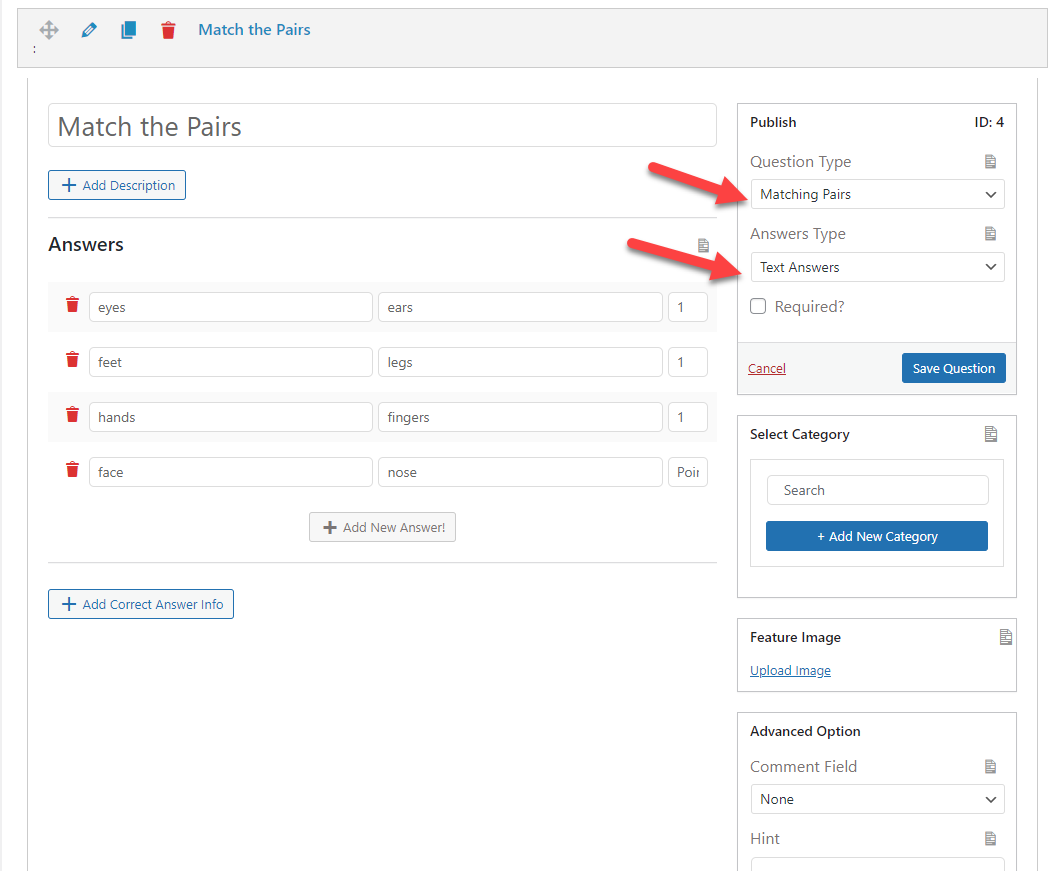
To create a quiz with matching text, just choose the Matching Pairs from the Question Type dropdown and keep the answer type as Text answers. Now, Enter the question in the Question Field and subsequently enter the text answers beside each other.
Remember to enter correct answers beside each other and allocate a point too if required. The answers would be automatically jumbled and shown to the user in the front.
Now, the user now needs to drag and drop the answer and place the correct answer beside the appropriate answer to create a matching pair. If the user matches the pair successfully he/she will be rewarded with the associated points.
Matching Images
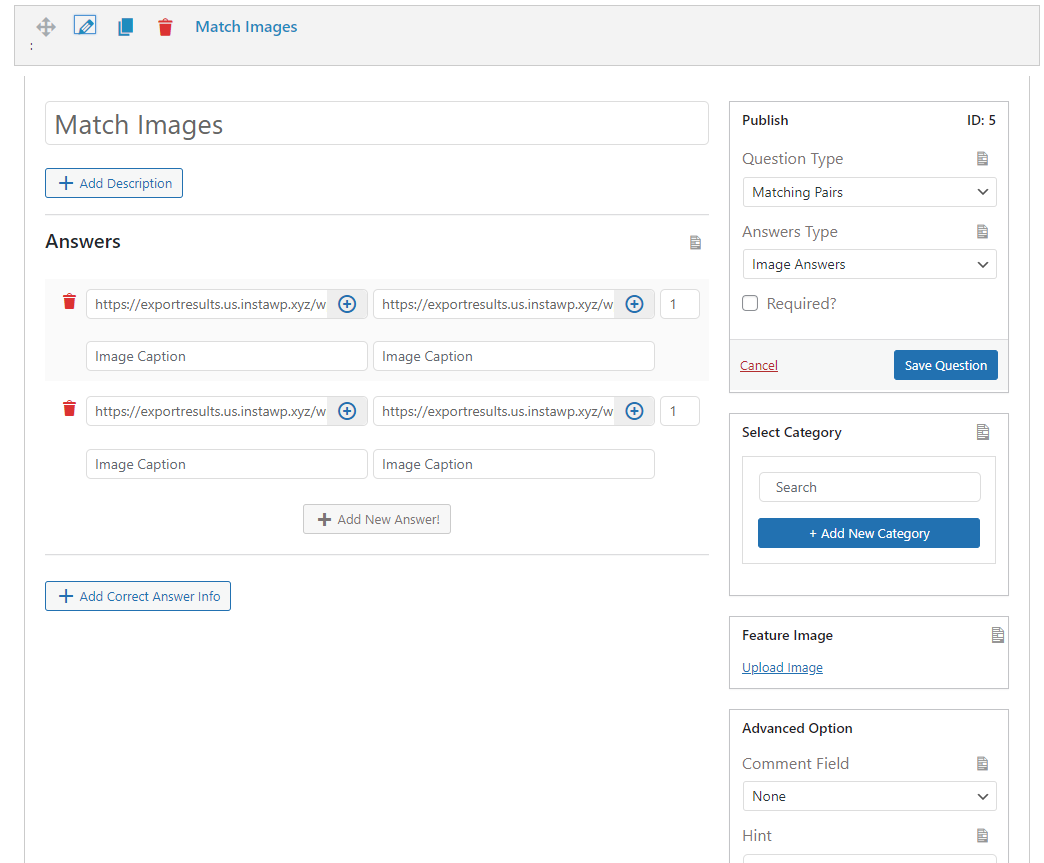
Matching Images is just another matching type that can be put to work with the matching pairs question type. To match images, you would need to select the question type as Matching Pairs and answer type as Image Answers.
Now, add corresponding similar images in the answers options and allocate points to each matching pair. You can add as many image answers as required.
Now, when the quiz is published and Live the user needs to drag and drop images and match them with the correct answers to score a point.
Matching Editor
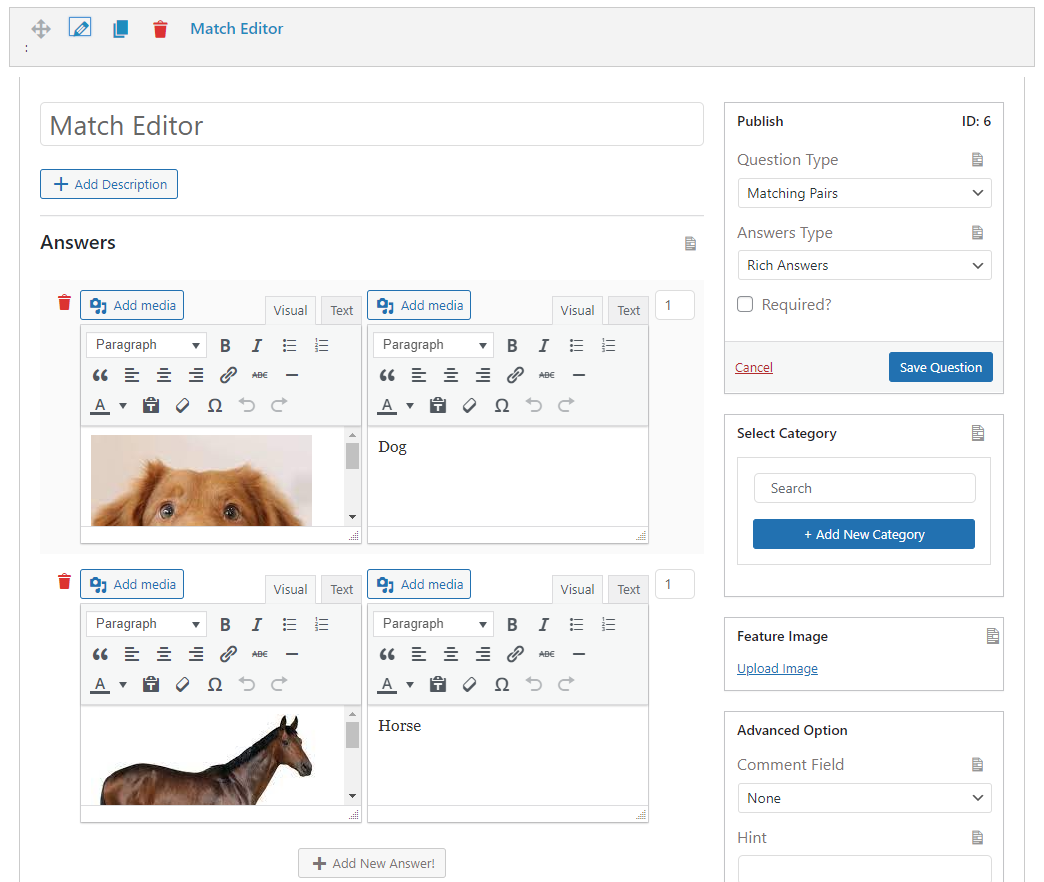
In Matching Editor our aim is to match an image with the corresponding text answer. The concept remains the same i.e. to create a matching pair the user needs to drag and drop the corresponding answer with the image and vice versa.
To create a Match Editor quiz, we’re going to select the question type as Matching Pairs and the answer type as Rich Answers.
This is what the final output will look like:



