Sometimes, you will only want the quiz to be active during a certain time frame. For example, you may want to run a survey during a specific week. You can do this with Quiz and Survey Master. To start, begin editing your quiz.
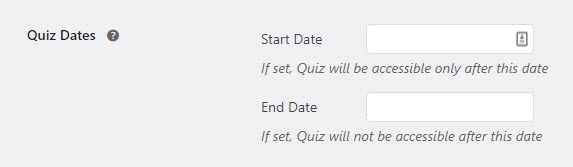
Then, navigate to the Options tab. Locate the “Quiz Dates” option which means what time-frame should the user be able to access the quiz option. You can set the start date and end date for the time frame you need the quiz active for.
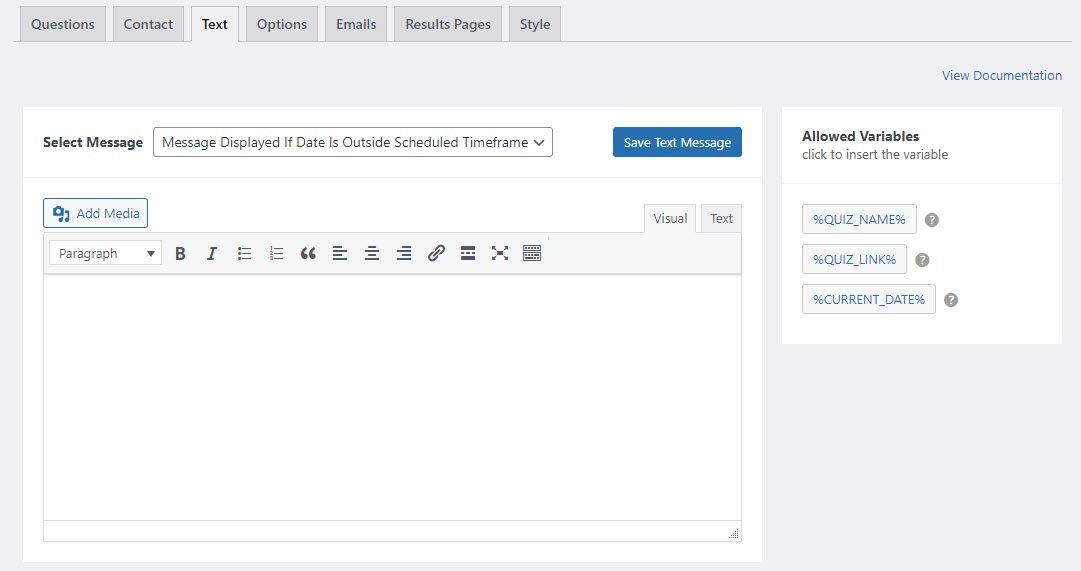
Next, go to the Text tab. Edit the “Message Displayed If Date Is Outside Scheduled Timeframe” to edit the text the user sees if he or she tries to access the quiz before or after the scheduled time frame.
Now, if a user accesses your quiz before or after the set time frame you scheduled, the user will see this message instead of the quiz.



