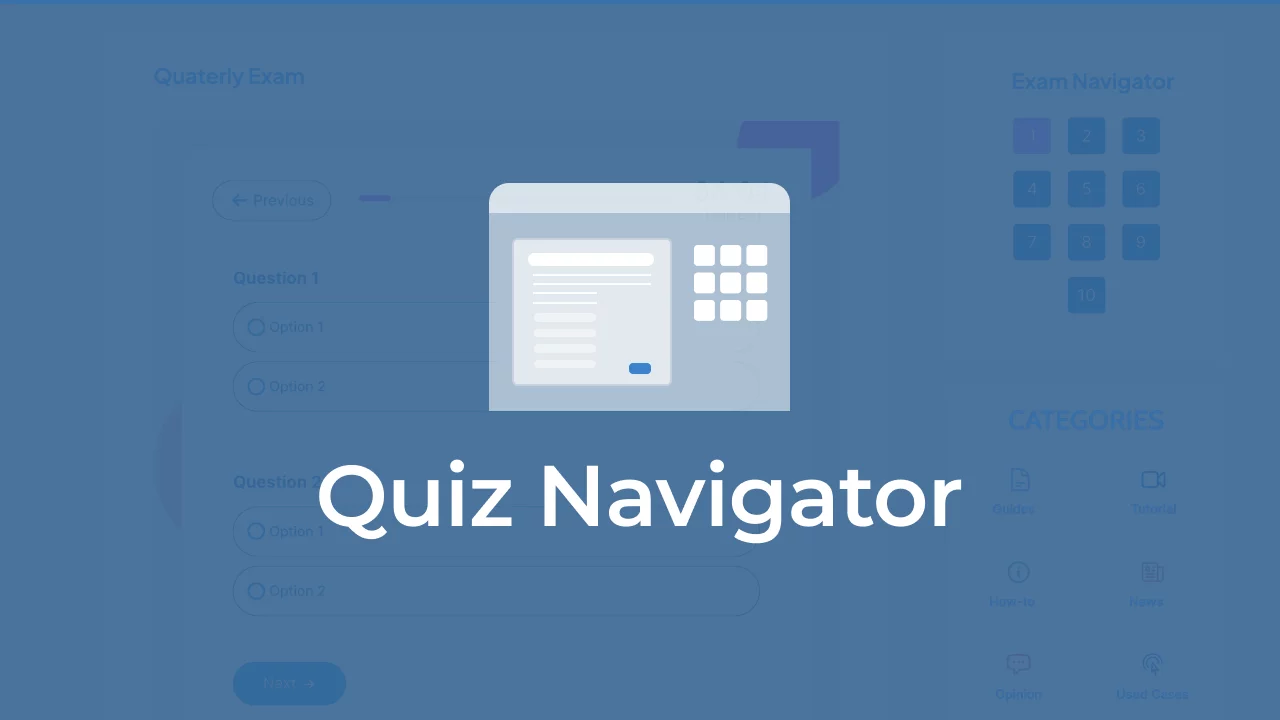Quiz Navigator is an innovative addon for the QSM Plugin that enhances the user experience by providing an intuitive navigation system for paginated quizzes and exams. With the navigation bar, participants can effortlessly jump between pages with a simple click on the desired page number.
Key Features
- Navigate to any question
Show a panel of all questions with question numbers. When the respondent clicks on any number, the quiz will navigate to that particular question.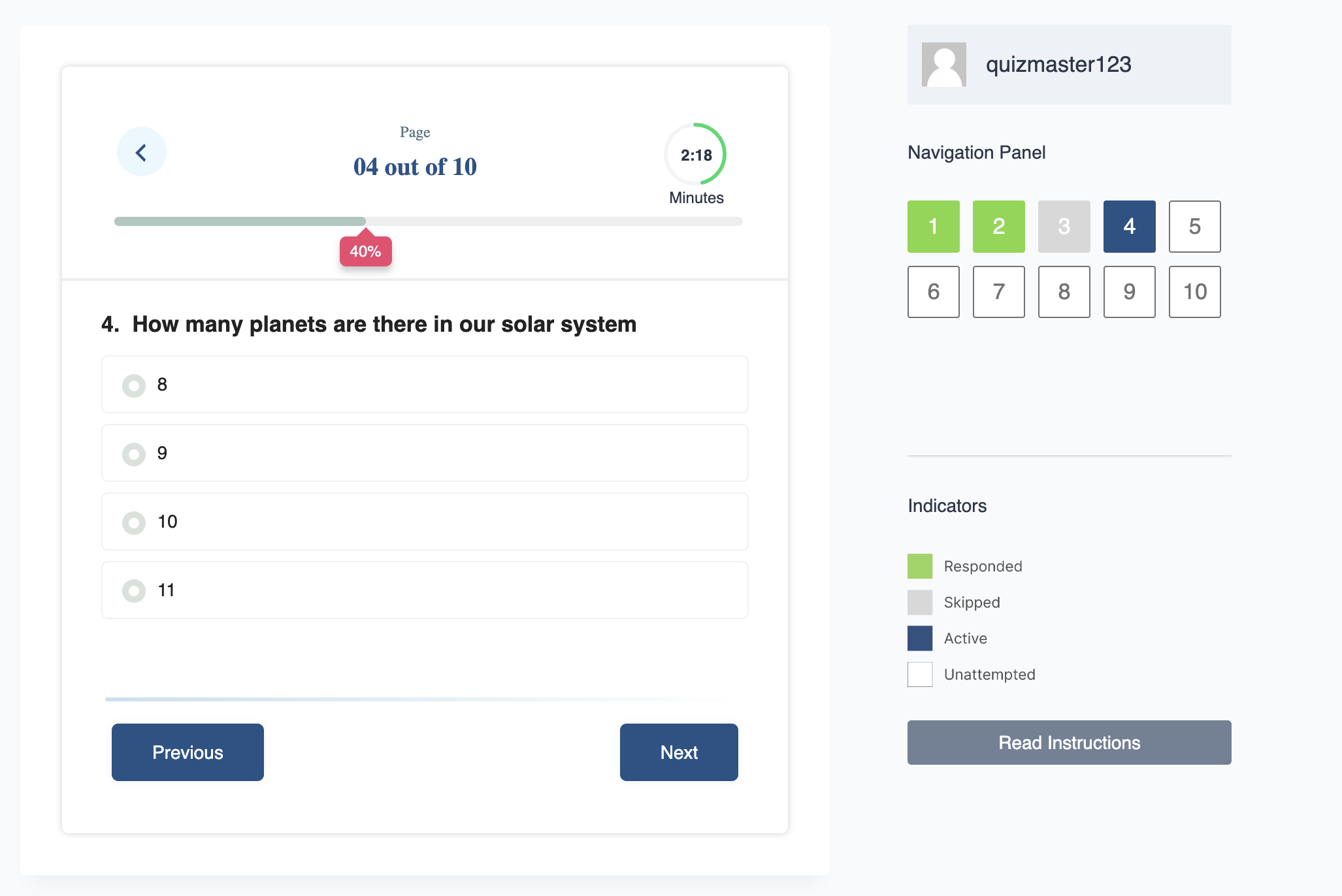
- Realtime Progress Visualization
Let your respondents follow their quiz journey with visual cues. Set colors for different states like active, skipped, hover, responded, and required to be answered, ensuring a clear and enjoyable navigation experience. - Customize Look and Feel
Fine-tune button size, width, height, and styling elements to seamlessly blend with your website’s branding. Choose from multiple layouts and alignments, catering to your specific design preferences. - Use Shortcode for Effortless Integration
You can display the navigation panel anywhere on your website (for example sidebar) with the help of a in built shortcodes. This gives you more flexibility while designing layout for your quiz/exam website.
Benefits of using Quiz Navigator
- Time Efficiency: Save time by avoiding repetitive clicks, making the quiz-taking process more efficient.
- Enhanced User Experience: Participants can effortlessly navigate through quizzes, improving engagement and satisfaction.
- Quiz Status: This add-on helps your participants keep track of pages they have attempted or skipped to answer a question so that they can come back to them later.
- Consistent Design: Maintain a uniform look across all quizzes with a universal shortcode, reducing the need for constant adjustments.
Use Cases
- Educational Institutes: Ideal for online exams or quizzes, Quiz Navigator aids educational institutions in organizing assessments, guiding students through questions, and monitoring completion progress systematically.
- Corporate Training: For corporate trainers conducting assessments, Quiz Navigator ensures a structured approach to evaluations, assists in tracking employee progress, and enhances the integrity of certifications and assessments. progress and enhance the integrity of certifications and assessments.
- Online Competitions and Challenges: Platforms hosting online competitions or challenges benefit from Quiz Navigator, offering participants a clear overview of questions attempted, skipped, or remaining for a smooth and engaging experience.
- E-Learning Platforms and Online Courses: The course creators or planners can use Quiz Navigator to enhance their student’s user experience with clear navigation and progress tracking, which will help the students complete the exams effectively.
License Terms & Documentation
The add-on includes one year of support and updates. Access the license terms and documentation for more details.