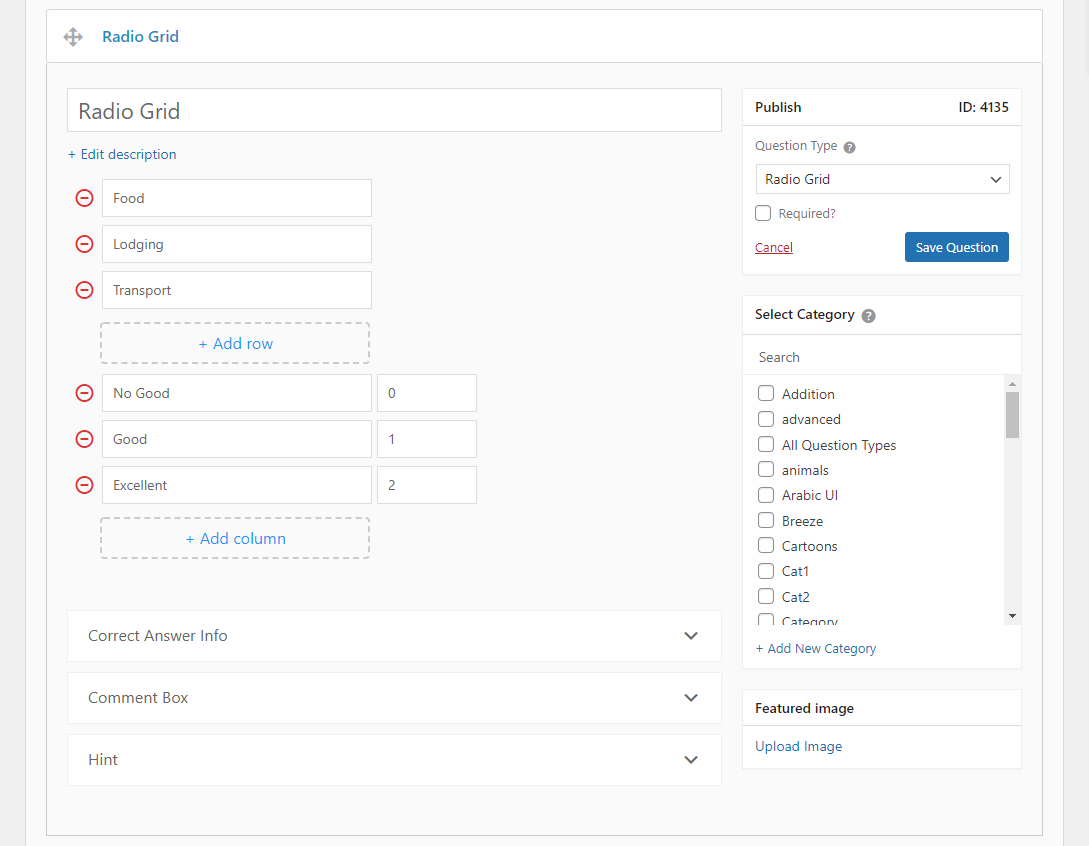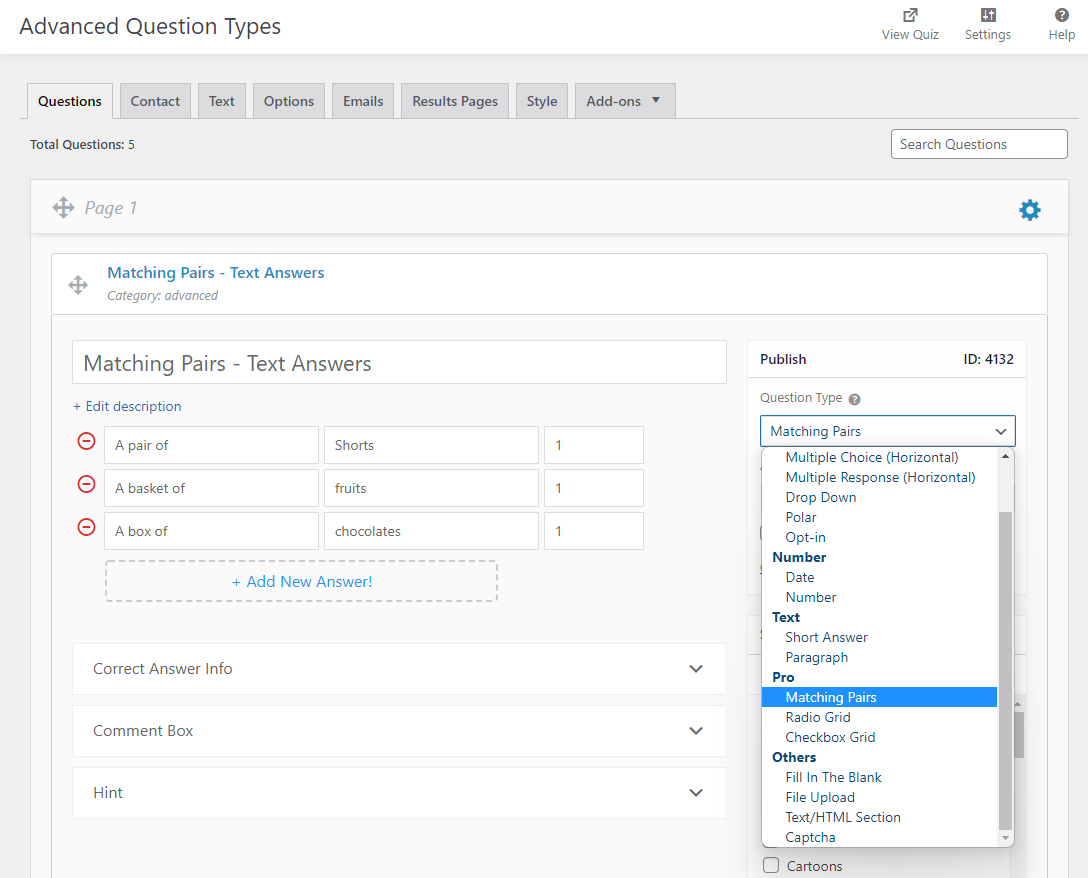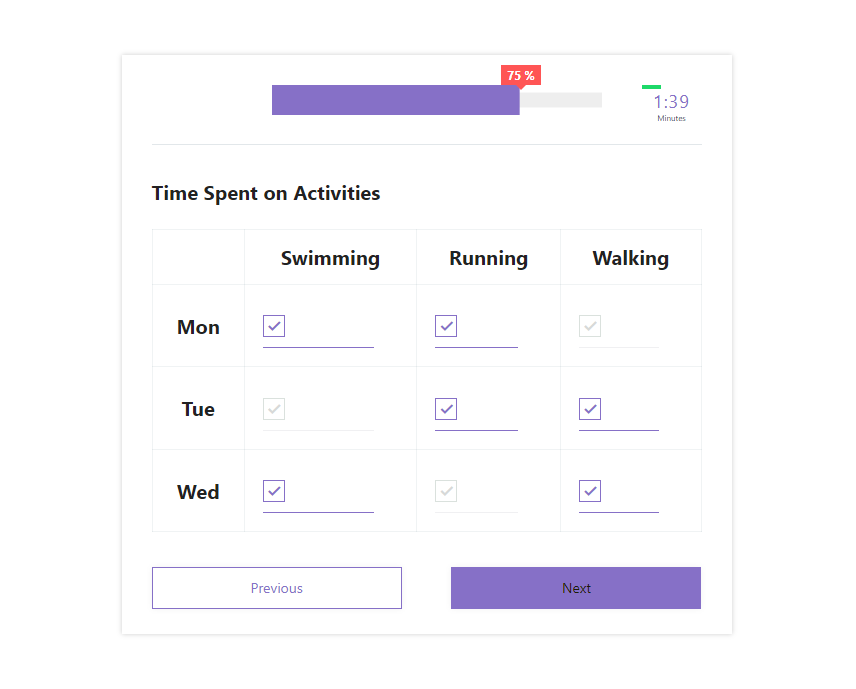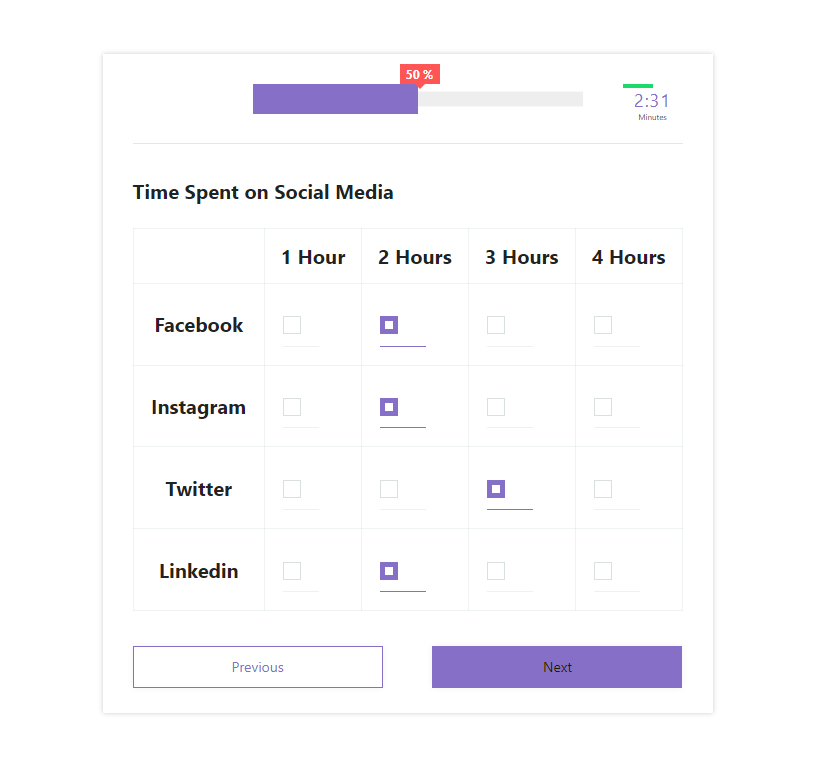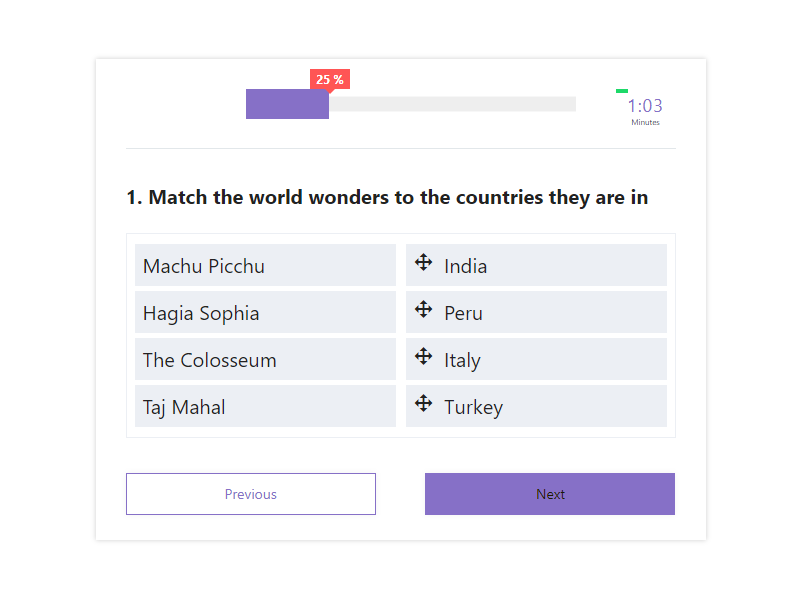Create Advanced Quizzes & Surveys with 3 powerful question types. You are provided with two matrix question types( radio grid and checkbox grid) and one matching pair type of question.
Create professional quizzes, surveys, tests, and exams with the help of this addon by incorporating Matching Pairs, Radio Grid, and Checkbox Grid question types in your quizzes and surveys.
This addon is Ideal for educators, trainers, and researchers who want to create a more dynamic and interactive multiple-point Likert scale (rating scale) questionnaire and to assess the opinions, agreement, and disagreement on the asked questions.
Just install and activate the addon, and you will find 3 additional question types inside the questions tab. Use it as per your liking and ask engaging questions.
Matching Pairs
Matching Question Pairs consist of text or image options that the responder needs to drag and drop beside the correct answer.
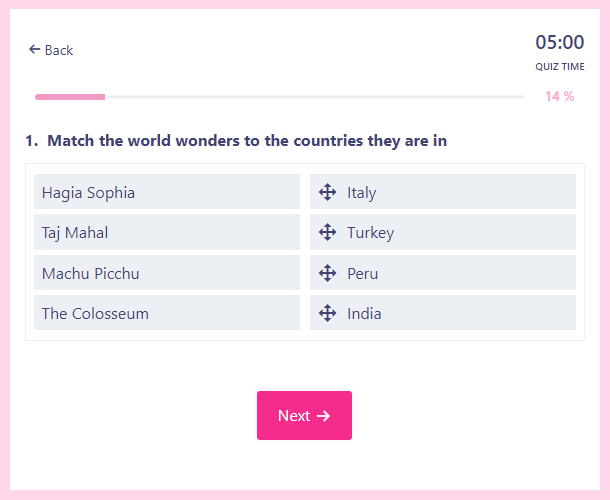
Matching Pairs Question Type is a great way to test one’s knowledge of a subject. It can be used as a quiz/test to judge how well quiz-takers know the material. This question type will give you a list of items and you must match the items in the list with the correct answers by dropping and dragging one element of the pair to make the match.
If you are a teacher, Matching Pairs is the perfect question for testing your students’ knowledge of a wide range of topics! Students can be asked to match pairs of items from a given list. This could include anything from matching countries with their capitals to matching historical figures with their accomplishments. No matter what your students are studying, Matching Pairs are a great way to test their knowledge!
Radio Grid (Matrix of Radio Buttons)
A matrix Style Radio Grid consists of radio(circular) cells where the user can select their responses based on the asked questions.
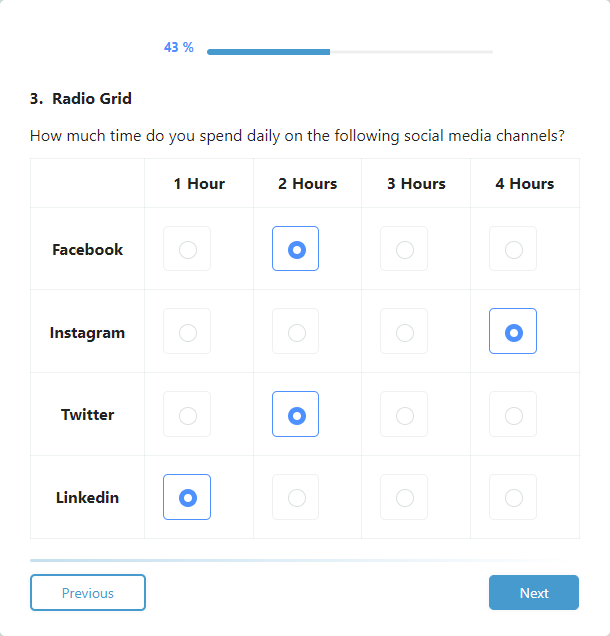
The radio grid question type allows respondents to select an answer from a grid of options. The options are typically arranged in a table with rows and columns, and the respondent has to select one option from each row and column.
If you are a teacher you can use a radio grid question type to:
- assess students’ knowledge of a particular subject matter.
- understand students’ opinions on a particular issue.
- generate discussion among students about a particular topic.
Checkbox Grid (Matrix of Checkboxes)
A Checkbox Grid is provided where the user can select multiple answers in reponse to the asked question.
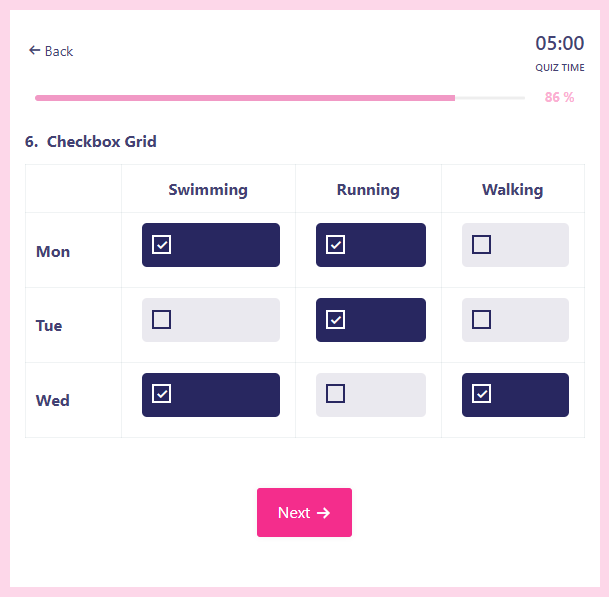
The checkbox grid question type can be used to survey respondents by allowing them to choose appropriate options that apply to them from a list of options. This question type is useful for gathering information about respondents’ preferences, opinions, or habits.
The checkbox grid question type is useful in a wide range of academic settings. Professors, for example, could use the question type to create a quiz in which students must select the correct answer from a list of options. In addition, the question type could be used in a survey to collect data on a specific topic.
Popular Use-cases
Match the Pair Quiz
Matching quizzes are a versatile tool that can be used for a number of different purposes. They can be used in school to teach vocabulary between two languages, to assess country knowledge in geography class, or to match scientific terms with their definitions.
Picture Quiz
Create some really professional and fun picture quizzes using the Matching Pairs question type along with Image Answers.
Personality Quiz
Create a personality quiz using the Radio Grid question type and ask multiple behavioral, ideological questions one per page, categorized into various categories. Show the personality score at the end and send an email to the user with their personality score also.
Performance Review Form/Survey
Create a simple performance review form/survey using Radio Grid and Checkbox Grid Question Types.
Market Research Survey
Create a full-fledged market research survey, product surveys, employee satisfaction surveys, event surveys, and more using the checkbox grid question type.
FAQs
What does the Advanced Question Types addon do?
The Advanced Question Types addon provides you with 3 additional question types to QSM. Adding to the existing 15 Question Types that come with QSM core. New Question Types include Matching Pairs, a Radio Grid, and a Checkbox Grid for creating multipurpose quizzes and surveys, expanding the scope of QSM.
How to use the Advanced Question Types addon?
From the Question Type dropdown of the Questions tab, select the question type of your choice, add the question title and description, add answers and save the question.
What are the top features of the Advanced Question Types addon?
The addon allows you to ask compelling questions which isn’t possible with the traditional question types, when you are asked the right questions you ought to receive honest responses from the responders. The addon is a must for academic institutions, organizations, government agencies, etc.
License Terms & Documentation
Addons include 1 year of support and updates.