Track and optimize your campaigns with QSM’s URL Parameters addon. Easily attach data to quizzes and surveys for improved CRM integrations, subscriber tracking, and more.
When it comes to tracking users through various funnels, there are many times when you need to send data between different systems. Using this data, you would be able to test different conversion rates at parts of your funnel or to connect data for users across different systems.
This is where URL parameters can help. URL parameters, also known as “query strings” or “URL query parameters,” are added to URLs to help filter and organize content or track information.
They can be identified by the portion of the URL that comes after a question mark (?). Each parameter is made up of a key and a value, separated by an equal sign (=) and multiple parameters are separated by an ampersand (&).
With QSM’s URL Parameters addon, you can easily attach small amounts of data to the results of your quizzes and surveys, allowing you to track and measure the effectiveness of your campaigns.
For example, in one of our surveys, we wanted to be able to attach survey results to users within our CRM. To do this, we could pass the subscriber ID to the survey using this addon.
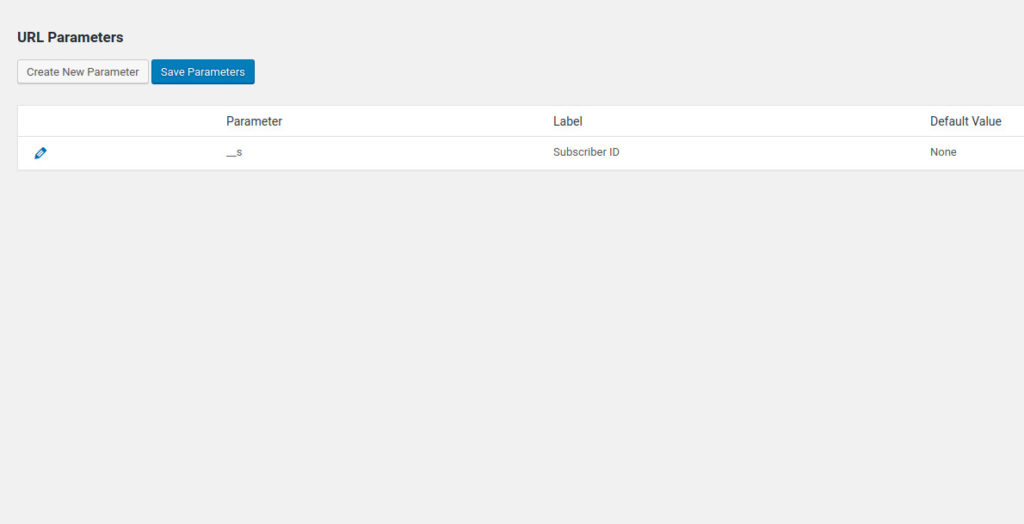
This data is then viewable when reviewing the results.
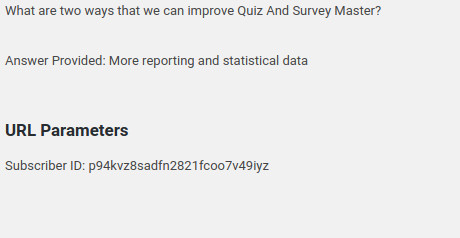
Some of the possible use cases for this addon include:
- Tracking the effectiveness of different marketing campaigns by attaching campaign-specific data to quiz and survey results
- Analyzing the behavior and preferences of different segments of your audience
- Pass data between different systems, like passing subscriber ID or any other data to a survey or quiz.
- Measuring the performance of different landing pages by attaching the URL of the landing page to quiz and survey results
Addons include 1 year of support and updates. View license terms. This addon requires Quiz And Survey Master 5.2.3 or newer. Requires WordPress 4.8 or newer.



